Setting your Webex DND function.
1) Click on your Initials on the top left.
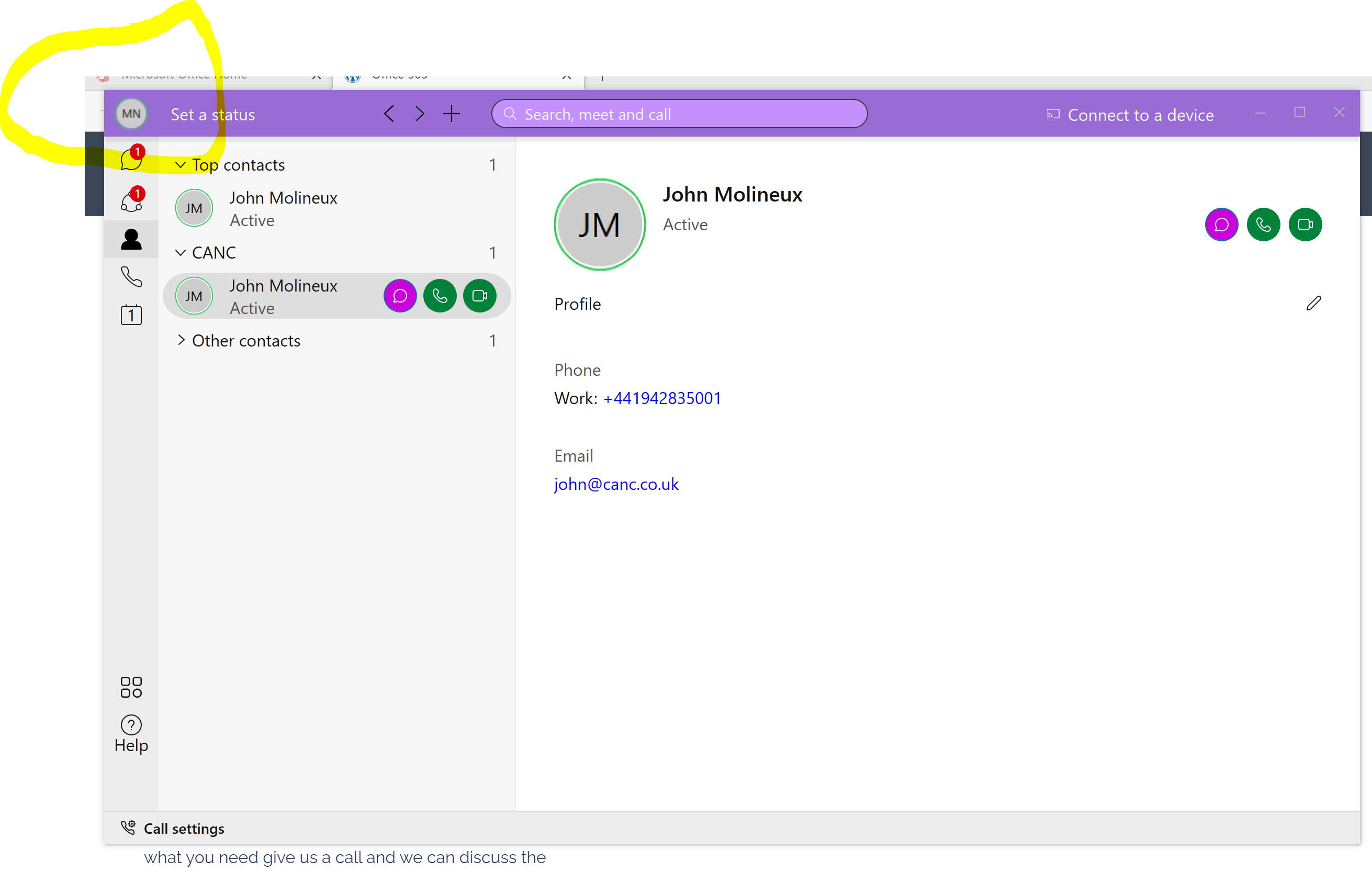
2) Set your DND Status for as long as you will be away (this only set the Webex Status (it does not put your phone into DND)
3) Then choose Advanced Call Settings to change you phone to DND
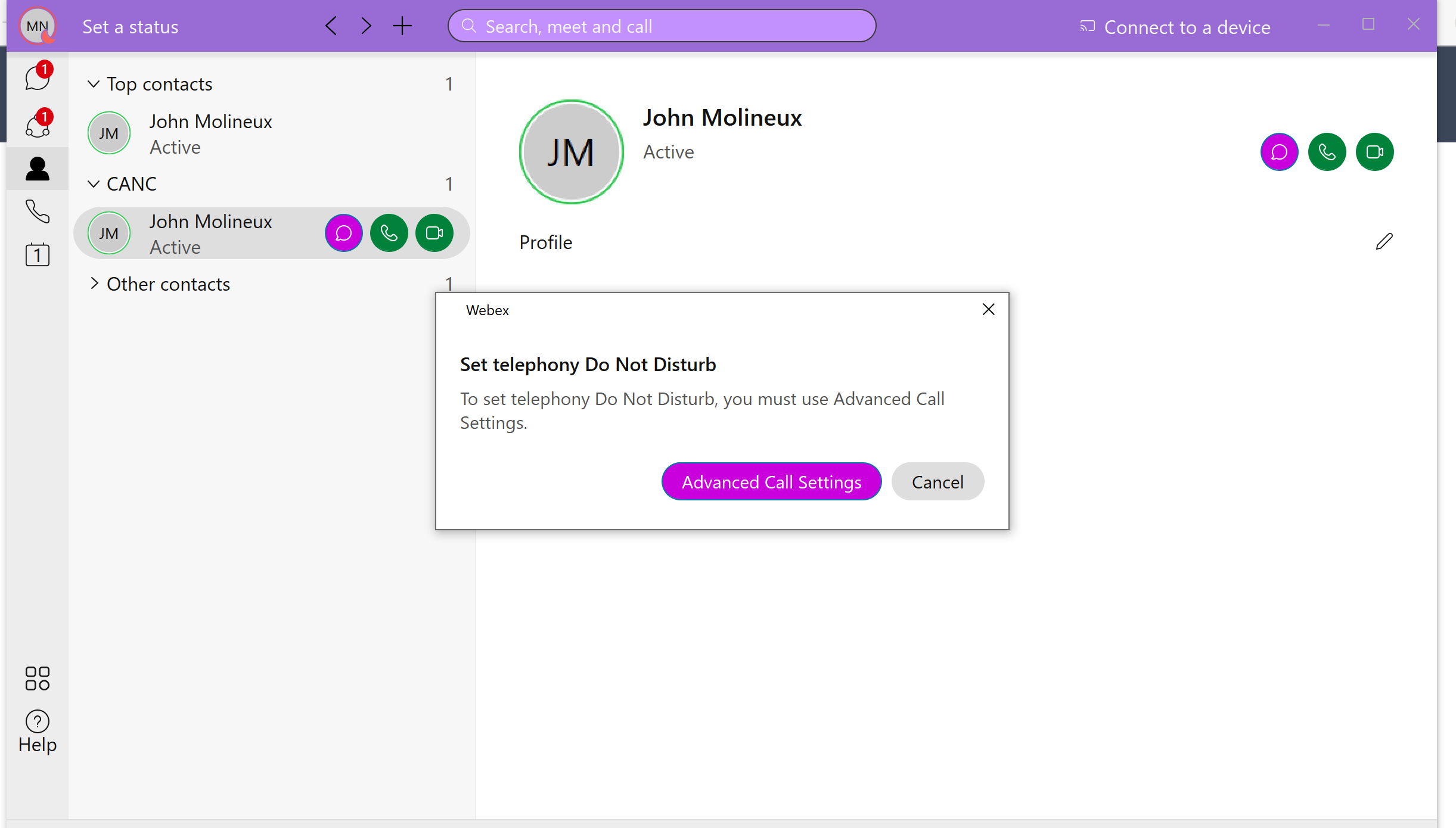
4) expand Incoming Calls in the Call Settings and turn on the DND with the slider
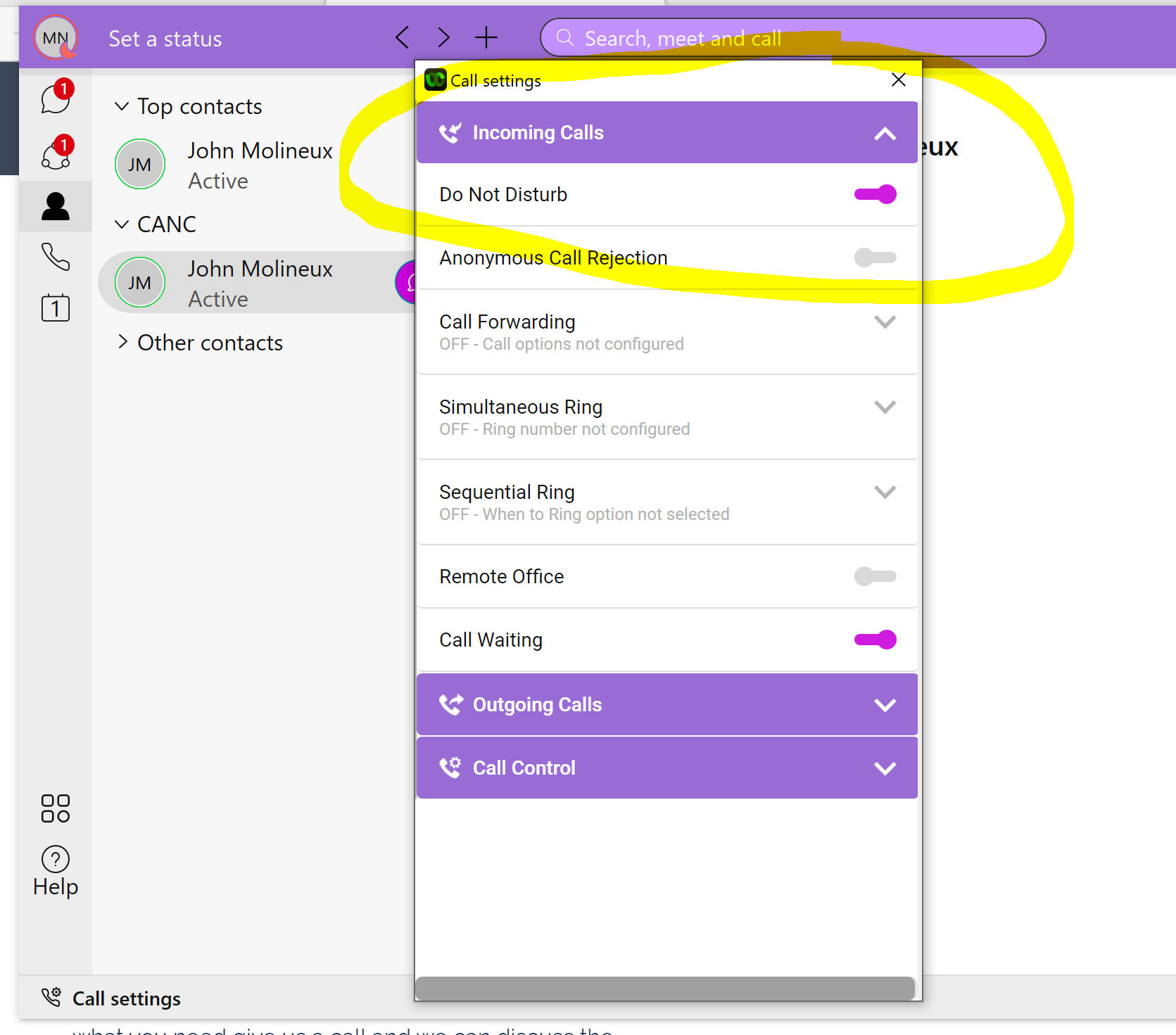
Removing your DND is the same process, First clear your Webex Status and then Turn Phone DND back to OFF.
Call 0161 713 1500 if you need further Help with DND and Webex.